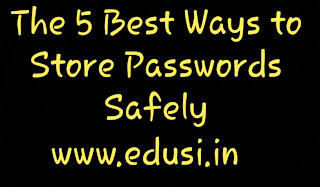If you are using a different password for all the sites and apps that you have signed in to (and you really need), then you can only have multiple combinations of letters and numbers on your head. Huh. The good news is that there are a lot of tools to remember your passwords and secure them for you, and we chose the best five of them.
While we're here, we should remind you to set up two-factor authentication or 2FA on all accounts that you have that support it (which should be most of them). Enabling 2FA means that even if your username and password have to be exposed in some way or guessed, there is still an additional barrier to prevent unauthorized access to your account.
Use your browser
Browsers are getting better and better at being able to manage your passwords for you. When we think it's worth you to invest in a dedicated password manager, the tools that come as part of Chrome, Firefox, Safari, Edge, and other browsers cover the basics and are free to use.
If you're going to use the integrated password-saving capabilities of your browser, make sure your mobile or computer user account is protected with a master PIN or password, otherwise whoever sits with your device will have Facebook, Gmail and any other sites that have auto-login enabled.
No matter which browser you use, passwords can be synced across mobile and desktop devices. In the case of Google (with Chrome and Android) and Apple (with Safari, macOS and iOS), you can actually sync and recall passwords for apps outside your browser - so your Google account or your Apple ID Works effectively as your authentication for apps like Netflix and Spotify.
1Password
1Password has been one of the biggest names in password managers for many years, and for good reasons. It's quick, it's well designed, and it works anywhere you want to input a password. It can generate strong passwords for you, notify you when your passwords are included in a data breech, and even do double duty as a two-factor authentication app when needed.
Family sharing options that 1Password offers are particularly good, allowing you to manage passwords and all other types of data that 1Password can hold (such as passport details) between many different users. We also like the travel mode which temporarily ignores some pieces of information while you travel, just in case your phone is stolen or lost.
There is no free alternative to 1Password, but you can try it for free for 30 days. An individual plan starts at $ 4 a month, although you can effectively get $ 3 a month if you pay for a full year at a time. The family plan, with support for 5 family members, costs $ 7 per month ($ 5 a month if you pay annually).
last pass
LastPass is always at the top of most password manager round-ups and it's not hard to see why it's intuitive, elegant and free to use when needed only on one machine. Like most other password managers, it can securely store notes, payment details and other sensitive information as well as passwords. Applications are well built, easily available on all common platforms.
If you lack motivation, as well as warn you about the data breaches involved in your credentials, this service will suggest a password for you. Two-factor authentication is supported, and LastPass developers have done a great job with the central management console so you can easily view your stored information at once (and if you have a family, share it with others Share).
The bonus points to LastPass for offering a free plan, but some of the best features (including data breech warnings and password sharing) require a subscription. Payment options start at $ 3 per month for individuals and $ 4 per month for families (up to six people), which is an up-front cost of $ 36 or $ 48.
Drop of water
Dashlane is another comprehensive password manager that describes every requirement you have. There is a free tier available here, but you are limited to one device and 50 passwords; Payment removes those restrictions, and also gives you access to some additional features (such as if one of your passwords and usernames gets leaked on the web).
Payments, IDs, receipts, and other digital data can be safely stored with your password, and the clean interface (which is available on every major platform) makes your data very directly accessible.
There is support for secure password sharing and two-factor authentication, and you can choose to keep your password in an encrypted vault on each device, rather than synchronizing it via the cloud.
Free Tier is a good way to decide if Dashlane is the password manager for you.
While we're here, we should remind you to set up two-factor authentication or 2FA on all accounts that you have that support it (which should be most of them). Enabling 2FA means that even if your username and password have to be exposed in some way or guessed, there is still an additional barrier to prevent unauthorized access to your account.
Use your browser
Browsers are getting better and better at being able to manage your passwords for you. When we think it's worth you to invest in a dedicated password manager, the tools that come as part of Chrome, Firefox, Safari, Edge, and other browsers cover the basics and are free to use.
If you're going to use the integrated password-saving capabilities of your browser, make sure your mobile or computer user account is protected with a master PIN or password, otherwise whoever sits with your device will have Facebook, Gmail and any other sites that have auto-login enabled.
No matter which browser you use, passwords can be synced across mobile and desktop devices. In the case of Google (with Chrome and Android) and Apple (with Safari, macOS and iOS), you can actually sync and recall passwords for apps outside your browser - so your Google account or your Apple ID Works effectively as your authentication for apps like Netflix and Spotify.
1Password
1Password has been one of the biggest names in password managers for many years, and for good reasons. It's quick, it's well designed, and it works anywhere you want to input a password. It can generate strong passwords for you, notify you when your passwords are included in a data breech, and even do double duty as a two-factor authentication app when needed.
Family sharing options that 1Password offers are particularly good, allowing you to manage passwords and all other types of data that 1Password can hold (such as passport details) between many different users. We also like the travel mode which temporarily ignores some pieces of information while you travel, just in case your phone is stolen or lost.
There is no free alternative to 1Password, but you can try it for free for 30 days. An individual plan starts at $ 4 a month, although you can effectively get $ 3 a month if you pay for a full year at a time. The family plan, with support for 5 family members, costs $ 7 per month ($ 5 a month if you pay annually).
last pass
LastPass is always at the top of most password manager round-ups and it's not hard to see why it's intuitive, elegant and free to use when needed only on one machine. Like most other password managers, it can securely store notes, payment details and other sensitive information as well as passwords. Applications are well built, easily available on all common platforms.
If you lack motivation, as well as warn you about the data breaches involved in your credentials, this service will suggest a password for you. Two-factor authentication is supported, and LastPass developers have done a great job with the central management console so you can easily view your stored information at once (and if you have a family, share it with others Share).
The bonus points to LastPass for offering a free plan, but some of the best features (including data breech warnings and password sharing) require a subscription. Payment options start at $ 3 per month for individuals and $ 4 per month for families (up to six people), which is an up-front cost of $ 36 or $ 48.
Drop of water
Dashlane is another comprehensive password manager that describes every requirement you have. There is a free tier available here, but you are limited to one device and 50 passwords; Payment removes those restrictions, and also gives you access to some additional features (such as if one of your passwords and usernames gets leaked on the web).
Payments, IDs, receipts, and other digital data can be safely stored with your password, and the clean interface (which is available on every major platform) makes your data very directly accessible.
There is support for secure password sharing and two-factor authentication, and you can choose to keep your password in an encrypted vault on each device, rather than synchronizing it via the cloud.
Free Tier is a good way to decide if Dashlane is the password manager for you.